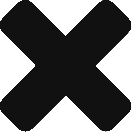Boot Board (Austin)
Contents
What are Boot Boards?
Bootstrappers interested in getting in-depth feedback and support from their fellow bootstrappers can form a Boot Board in coordination with the Boot Board team. Boards consist of 5-7 bootstrappers and are organized by stage of business. The goal of the board is to help the members move from their current stage to the next. The board meets for 4-5 hours once a month for a year. Boards are formed through the Board Formation Process.
Board Board Contributors
- Michelle Ewalt, Team in Transition - overall coordination, evangelize Boot Boards
- Stan Tyler, Champion's Edge - Facilitator coordination and board facilitator
- David Swedlow, Metastorming - new board members, structure and relationship with other Bootstrap initiatives
Board Facilitators
Members of bootstrap may decide to become Contributors earning Boot Karma by facilitating a board. Please see the Boot Board Facilitator for more information on how this works. Current facilitators include:
- Stan Tyler
- Jeff Hotz
- Anthony Chen
- Boot Board Agenda for meeting on April 9, 2007
- Boot Board Presentation from 4/10/2006 meeting
- Stan's Working Notes on Other Boards
INSTRUCTIONS
- Overview
- You have to log in to edit an entry. Then you'll claim your entry by selecting a link from the Table of Contents, editing that entry and typing your name. Finally, you'll re-edit the entry to fill in the details. While you are editing, you won't see these instructions, but you can "Save page" to keep your changes and come back to this (the Boot Board) page. Scroll up to the top if necessary to see these instructions again.
- Login
- Click the "log in" link at the very top right of this browser page. If you don't already have an account, enter the five fields and click the "Create new account" button. After you've created the account or logged in, click the "Return to Boot Board" link.
- Claim your entry
- Select an entry from the Table of Contents. Choose one that reads "YOUR_NAME_HERE". You'll be taken to that entry and "YOUR_NAME_HERE" will appear at the top of the page. Click the "edit" link to the far right of "YOUR_NAME_HERE" to get to the edit page. For now, just replace "YOUR_NAME_HERE" with your first and last name (leave the equal marks "==" in place). Click the "Save page" button at the bottom of the screen. Now you've claimed this entry. Next, fill in the details.
- Fill in your details
- At this point, the top of the page will have your first and last name as you entered them, and the "Edit" link is still to the far right. Click "Edit" again and now fill in the details. You should only need to replace the actual text that is in ALL_CAPS. Leave the semicolons (;) and asterisks at the beginning of each line (semicolons indicate headers, and asterisks indicate bullet items). If you need to add more bulleted items, just follow the pattern and enter an asterisk at the beginning of each line.
- Questions
- If you have any questions, please email David Swedlow.
Existing Boot Boards
Sample Personal Description
Here is a sample personal description for those who want to share their information based on the last Bootstrap Austin meeting. You can copy one of the samples, or just edit this page, and copy one of the entries below.