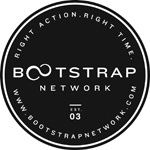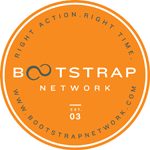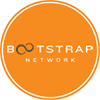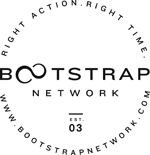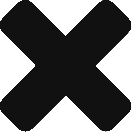Bootstrap Seal
Add a Boostrap Network Logo to your site
Instructions
To insert the logo onto your pages, please copy the HTML below each logo and paste it onto your page.
Copy the following HTML
<a href="http://www.bootstrapnetwork.com"><img src="http:// www.bootstrapnetwork.com/logo/Bootstrap-A1.gif" width="150" height="150" alt="Bootstrap" title="Bootstrap Network Member"/></a>
Copy the following HTML
<a href="http://www.bootstrapnetwork.com"><img src="http:// www.bootstrapnetwork.com/logo/Bootstrap-A2.gif" width="100" height="100" alt="Bootstrap" title="Bootstrap Network Member"/></a>
Copy the following HTML
<a href="http://www.bootstrapnetwork.com"><img src="http:// www.bootstrapnetwork.com/logo/Bootstrap-B1.gif" width="150" height="150" alt="Bootstrap" title="Bootstrap Network Member"/></a>
Copy the following HTML
<a href="http://www.bootstrapnetwork.com"><img src="http:// www.bootstrapnetwork.com/logo/Bootstrap-B2.gif" width="100" height="100" alt="Bootstrap" title="Bootstrap Network Member"/></a>
Copy the following HTML
<a href="http://www.bootstrapnetwork.com"><img src="http:// www.bootstrapnetwork.com/logo/Bootstrap-C1.gif" width="150" height="155" alt="Bootstrap" title="Bootstrap Network Member"/></a>
Copy the following HTML
<a href="http://www.bootstrapnetwork.com"><img src="http:// www.bootstrapnetwork.com/logo/Bootstrap-D1.gif" width="150" height="155" alt="Bootstrap" title="Bootstrap Network Member"/></a>