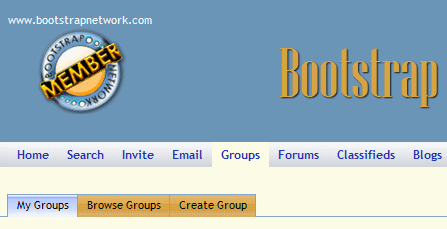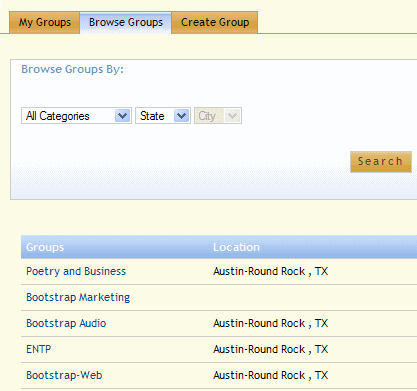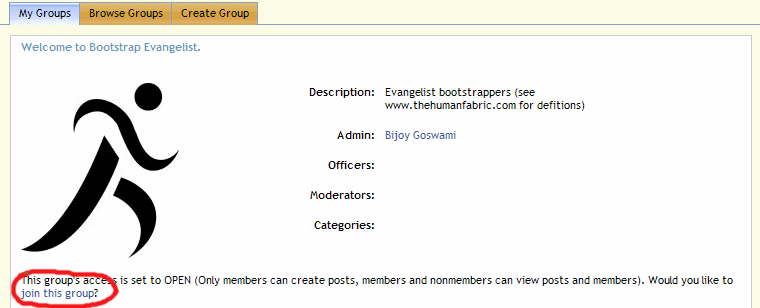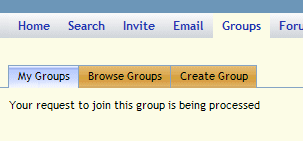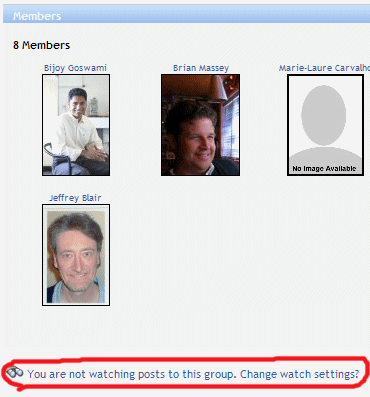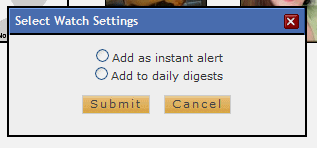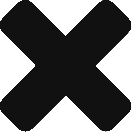Add yourself to a Group
Contents
- 1 1. Click on the Groups tab
- 2 2. Browse to the group you are interested in using the Browse Groups tab.
- 3 3. Click on a group of interest.
- 4 4. You can join by clicking on a small link located at the bottom of the group description.
- 5 5. Make sure you will get emails when new information is posted
- 6 Now you're all set
1. Click on the Groups tab
2. Browse to the group you are interested in using the Browse Groups tab.
3. Click on a group of interest.
4. You can join by clicking on a small link located at the bottom of the group description.
- You may have to wait to be approved by the group administrator.
5. Make sure you will get emails when new information is posted
Once you have been approved for membership, you should make sure you will get emails when new information is posted.
- Click on the My Groups tab
- Select the new group
- Below the list of Members is a link telling you whether or not you are watching this group.
- Click it if it tells you you are not watching and select your notification preferences.