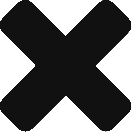Difference between revisions of "Bootstrap ID"
(→Steps to Create Your Bootstrap ID) |
|||
| Line 8: | Line 8: | ||
#Give your name and email address IN PERSON to Bijoy or the organizer of a Bootstrap Event you attend. | #Give your name and email address IN PERSON to Bijoy or the organizer of a Bootstrap Event you attend. | ||
#You will receive an email from bootkarma@interaction.net. Follow the instructions to connect your OpenID with your name and email address. | #You will receive an email from bootkarma@interaction.net. Follow the instructions to connect your OpenID with your name and email address. | ||
| + | #Login to Bootstrap Services like [[Bootstrap Karma]] using your OpenID. | ||
Revision as of 13:23, 10 May 2007
Your (electronic) Bootstrap ID validates you as a member of Bootstrap Austin and gives you access to the Bootstrap Karma trading system.
Steps to Create Your Bootstrap ID
- Create an OpenID account at MyOpenID or an OpenID provider of your choice.
- Give your name and email address IN PERSON to Bijoy or the organizer of a Bootstrap Event you attend.
- You will receive an email from bootkarma@interaction.net. Follow the instructions to connect your OpenID with your name and email address.
- Login to Bootstrap Services like Bootstrap Karma using your OpenID.