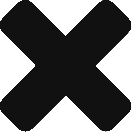Difference between revisions of "Backup Recommendations"
Davidjames (talk | contribs) (Created the page from an email thread) |
Davidjames (talk | contribs) m (→Reply 2) |
||
| Line 37: | Line 37: | ||
== Reply 2 == | == Reply 2 == | ||
| − | bootstr + spanishtech + com | + | From: bootstr + spanishtech + com |
I will tell to my clients.. | I will tell to my clients.. | ||
Latest revision as of 13:48, 16 August 2006
Contents
Request for feedback
From: dj + davidcjames + com
Although boostrappers are risk-takers in some ways, I would hope that we are risk averse when it comes to losing our data... :)
Actually, I'm guilty of not backing up enough. At least I do backup to a remote hard drive weekly. But I've also realized it would be wise to backup to a remote site. Storage is cheap, I would imagine that there are affordable services out on the Net...?
What products and services do you all recommend? I would imagine there are a variety of solutions, ranging from 1) buying Web hosting space and setting up the backups yourself; 2) signing up for an integrated service that handles the process automatically.
I'll be happy to compile results and put them on the wiki.
Thanks, David
Reply 1
From: DARaynor + DataAnalysis + com
David,
I’m probably the most backed-up small biz around. Here are a few things I do:
- Move ALL your data including email files and anything else you can possibly find to reside under your ‘My Documents’ folder. To reduce space I move ‘My Music’; ‘My Videos’; and ‘My Pictures’ (pics and business clipart and photos), all of which contain gigs of data, to my root and out of ‘My Documents’. These are backed up too, just not as often since they tend to remain far more stable.
- ZIP w/password for at least a modicum of security.
- Backup entire folder to memory stick (usb); CD or DVD; and online.
- I use GoDaddy for big space for $10 a year. I ZIP several chunks to keep it from taking so long to upload.
- I connect my laptop and my wife’s via wireless and use Karen’s Replicator to backup each others data.
- I have an external hard drive to backup to as well, keeping several copies.
When ALL your data is under one folder, you can drag and drop to any media easily. If your data is strewn all over your hard drive you will either NOT backup important data (too hard) or will be forced to do Ghost or other full image backups which take an enormous amount of space and time to backup and are sometimes problematic to restore.
DON’T use Microsoft Backup.
Darrel
Reply 2
From: bootstr + spanishtech + com
I will tell to my clients..
Harddrives are so cheap, the best thing is backup, keep one in the office and take one to the bank once a month.
Those TINY external Hard Drive USB cases ($20) can hold a laptop hardrive (120Gb+) The easiest thing to plug, backup and put in your pocket.
Sams and Costco are now selling 120Gb for $100, with case and software included.
For remote backups, the killer is the upstream bandwidth, so the best thing is to use an rsync application to backup just the files modified during the day / week or what you choose.
For my clients they do the following.
They backup to our web servers (rsync) or ftp or remote folders from windows, which in turns the web servers get backup to a local Hard drive that is just for backups, and from then a download to tape.
I also encourage them to burn to DVD or to store to external hard drive, keep one at home and take one to a safe deposit box in a bank.
A.P
Reply 3
From: clb + midasnetworks + com
David,
We have some tools that can do remote backups, but you have to have good upstream bandwidth from your ISP if you need to do more than just a few dozen megabytes of backup. You can easily find yourself in a situation where the backup never completes because the files are changing faster than you can send out the diffs.
We'd like to discuss your needs though.
Ken should be able to give you more details.
--Chris
Reply 4
From: brandon + internalmachine + com
Here's one for the wiki. Apple has done the right thing and make backup an integrated part of the OS.
http://www.apple.com/macosx/leopard/timemachine.html
Here's one for the wiki. Apple has done the right thing and make backup an integrated part of the OS.
http://www.apple.com/macosx/leopard/timemachine.html
Reply 5
From: jayhoffman + yahoo + com
Try these guys in Euless, TX http://www.FilesAnywhere.com
-Jay Hoffman
Reply 6
From: jd + edge-software + com
David,
Check out: http://www.rsync.net/
-JD
Reply 7
From: steve + swotvision + com
Call Eric Rachal at MXtoolbox (fellow bootstrapper) as his company specializes in this, blacklist issues, spam & virus solutions. Their company does not only remote back up but a number of managed services such as spam and virus protection and disaster recovery.
His number is four-one-five, one-six-four-one or eric at mxtoolbox dot com
Good luck! -Steve Harper