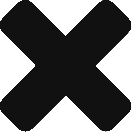Difference between revisions of "Leading a Subgroup"
(→Negotiation) |
(→Responsibilities) |
||
| (32 intermediate revisions by the same user not shown) | |||
| Line 7: | Line 7: | ||
== Responsibilities == | == Responsibilities == | ||
| − | #Organize a monthly get-together of some kind for the members | + | #Engage the subgroup in the question: what is/how to bootstrap x? (x being your subgroup theme) |
| − | #Invite speakers who can enlighten the group on bootstrapping as it relates to the subgroup theme | + | #Please see [[Bootstrap Your Community]] to learn all about effective community-building. |
| + | #Organize a monthly get-together of some kind for the members. Consult the [[Experience Subgroup]] to structure the before/during/after of each meeting. Spend 15 minutes of the meeting discussing that month's Bootstrap Principle. | ||
| + | #Invite speakers who can enlighten the group on bootstrapping as it relates to the subgroup theme. Speakers need to relate their story/model to the [[Bootstrap Map]]. Also, a [[Book Club]] format may be appropriate. | ||
#Connect subgroup members with each other | #Connect subgroup members with each other | ||
| − | #Be a | + | #Be a resource and notify the group of appropriate resources |
#Coordinate with other subgroup leads on joint activities and cross-pollinate members | #Coordinate with other subgroup leads on joint activities and cross-pollinate members | ||
| + | #Forge connections with appropriate external communities and organizations and conduct joint events as necessary | ||
| + | |||
| + | == Online Logistics for Meetings== | ||
| + | |||
| + | #Write a blog post on the bootstrap blog when you send out the meeting notice/evite. | ||
| + | #Tweet the the blog post link from your personal twitter account. In your tweet, include #bootstrapaustin at the end. Your post will be retweeted via the @bootstrapaustin twitter account. Bootstrap blog posts go out on BD Tech Daily on MWF, your posts will automatically get queued up. | ||
| + | #If you have a speaker, record the talk and send the audio file via yousendit.com to Jeffrey Blair: sound.pro AT sbcglobal.net for editing and posting on the [http://www.bootrap.com BootRap Podcast]. If you are having an author or speaker call in, use the [[Bootstrap Conference Call Line]] to record the conversation for the podcast. | ||
== Administration and Online Tools== | == Administration and Online Tools== | ||
| − | + | Here are the online tools to lead a group: | |
| − | + | #Group Wiki page: communicate information about the leads, mission, needs and any other internal operation of your group. See the [http://www.bootstrapaustin.org/wiki/index.php/Art_Subgroup Art Subgroup] for an example. You need a login and edit permission to do this. | |
| − | #Group Wiki page: communicate information about the leads, mission, needs and any other internal operation of your group | + | #Yahoo (or Google) group is used for group discussion and communication of events. As admin you can invite and approve members. Use "special notice" option to send group announcements. Ensures that all members get the message, regardless of their communication settings. |
| − | #Yahoo group is used for group discussion and communication of events. | + | #Use Evite for your events. Copy and paste the email list from the yahoo group (by going to the "Members" page and clicking on "Download." You should also create a public URL (and shrink it at budurl.com) for your event, which can be shared with others. |
| − | #Use Evite for events. Copy and paste the email list from the yahoo group (by going to the "Members" page and clicking on "Download." You should also create a public URL for your event, which can be shared with others | + | #Please update your event info on the [http://finance.groups.yahoo.com/group/bootstrap-austin/cal Bootstrap Austin Calendar]. Set it up to remind the yahoo group 6 days before the event. Also suggest an additional reminder on Evite 2 days before the event. |
| − | #Please update your event info on the [http://finance.groups.yahoo.com/group/bootstrap-austin/cal Bootstrap Austin Calendar]. Set it up to remind the yahoo group 6 days before the event. | + | #Bootstrap Blog is on [http://www.blogger.com Blogger] - you need author permission for the blog |
| + | #Twitter - use your personal twitter account and include: #bootstrapaustin at the end of your bootstrap-related tweets. | ||
| + | #Use the [[Bootstrap Conference Call Line]] to setup and record calls | ||
== Useful Links == | == Useful Links == | ||
| − | [[Austin Meeting Locations]] | + | *[[Austin Meeting Locations]] |
| − | + | *[[Austin Wireless Hotspots]] | |
| − | [[Austin Wireless Hotspots]] | + | *[[Boot Board]]s - connect your members who are interested in participating to the appropriate Boot Board lead |
Latest revision as of 13:54, 14 June 2009
Contents
Negotiation
If you would like to lead up a subgroup on a particular topic and become a Contributor to Bootstrap, please contact Bijoy. Ideally, subgroups have 1 or 2 leads with a nice Maven, Relater, Evangelist balance! Usually, it will start with one person wanting to do it and then evolve from there. If you're the initial lead for a subgroup, we can work together to find a colead. Having a colead is not a requirement, but highly recommended so you can get "Power of 2," lighten the load, etc. Please do not take on a Subgroup lead role unless you plan to do it for at least 6 months.
It's also important that if you cannot continue leading a subgroup and would like to step down, please alert bijoy so we can help with that process! Given our bootstrapper realities, this is more than likely to happen and also totally fine! Being a Contributor should NOT be a burden and you will likely give others the opportunity to step up. And please, do it sooner rather than later.
Responsibilities
- Engage the subgroup in the question: what is/how to bootstrap x? (x being your subgroup theme)
- Please see Bootstrap Your Community to learn all about effective community-building.
- Organize a monthly get-together of some kind for the members. Consult the Experience Subgroup to structure the before/during/after of each meeting. Spend 15 minutes of the meeting discussing that month's Bootstrap Principle.
- Invite speakers who can enlighten the group on bootstrapping as it relates to the subgroup theme. Speakers need to relate their story/model to the Bootstrap Map. Also, a Book Club format may be appropriate.
- Connect subgroup members with each other
- Be a resource and notify the group of appropriate resources
- Coordinate with other subgroup leads on joint activities and cross-pollinate members
- Forge connections with appropriate external communities and organizations and conduct joint events as necessary
Online Logistics for Meetings
- Write a blog post on the bootstrap blog when you send out the meeting notice/evite.
- Tweet the the blog post link from your personal twitter account. In your tweet, include #bootstrapaustin at the end. Your post will be retweeted via the @bootstrapaustin twitter account. Bootstrap blog posts go out on BD Tech Daily on MWF, your posts will automatically get queued up.
- If you have a speaker, record the talk and send the audio file via yousendit.com to Jeffrey Blair: sound.pro AT sbcglobal.net for editing and posting on the BootRap Podcast. If you are having an author or speaker call in, use the Bootstrap Conference Call Line to record the conversation for the podcast.
Administration and Online Tools
Here are the online tools to lead a group:
- Group Wiki page: communicate information about the leads, mission, needs and any other internal operation of your group. See the Art Subgroup for an example. You need a login and edit permission to do this.
- Yahoo (or Google) group is used for group discussion and communication of events. As admin you can invite and approve members. Use "special notice" option to send group announcements. Ensures that all members get the message, regardless of their communication settings.
- Use Evite for your events. Copy and paste the email list from the yahoo group (by going to the "Members" page and clicking on "Download." You should also create a public URL (and shrink it at budurl.com) for your event, which can be shared with others.
- Please update your event info on the Bootstrap Austin Calendar. Set it up to remind the yahoo group 6 days before the event. Also suggest an additional reminder on Evite 2 days before the event.
- Bootstrap Blog is on Blogger - you need author permission for the blog
- Twitter - use your personal twitter account and include: #bootstrapaustin at the end of your bootstrap-related tweets.
- Use the Bootstrap Conference Call Line to setup and record calls
Useful Links
- Austin Meeting Locations
- Austin Wireless Hotspots
- Boot Boards - connect your members who are interested in participating to the appropriate Boot Board lead